Facilities
How do I describe the facilities in my property?
Ensure that your listing appears in filtered search results by adding the facilities that are available to your guest. If you charge for certain facilities (for example Internet) you can add charges in the Extras page.
Essentials
The six main facilities are important to set (even if you don't offer them) so that your listing appears correctly in filtered search results, and so Guests can see the benefits of your property. Some guests will be searching specifically for properties with these facilities, so it's important that your information is accurate.
-
Internet
-
Swimming pool
-
Washing machine
-
Heating
-
Air-conditioning
-
Parking
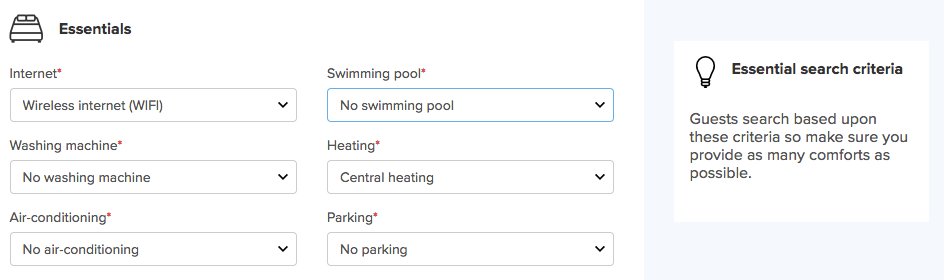
Other facilities
Add other facilities by checking the boxes in each of the sections.
-
Kitchens
-
Living/dining room
-
Outdoor
-
Miscellaneous
Think about the most common questions guests may have about a property. If you offer free linen or towels it's a good idea to check these boxes.
I can't find a facility
We support only those facilities that are categorised by most sales channels.
If you have other unique and interesting facilities you should describe these in your text description to ensure your potential Guests understand the full potential of your property.
Also state in your text description:
-
If some facilities are available only on a seasonal basis
-
If some facilities are shared with other Guests
