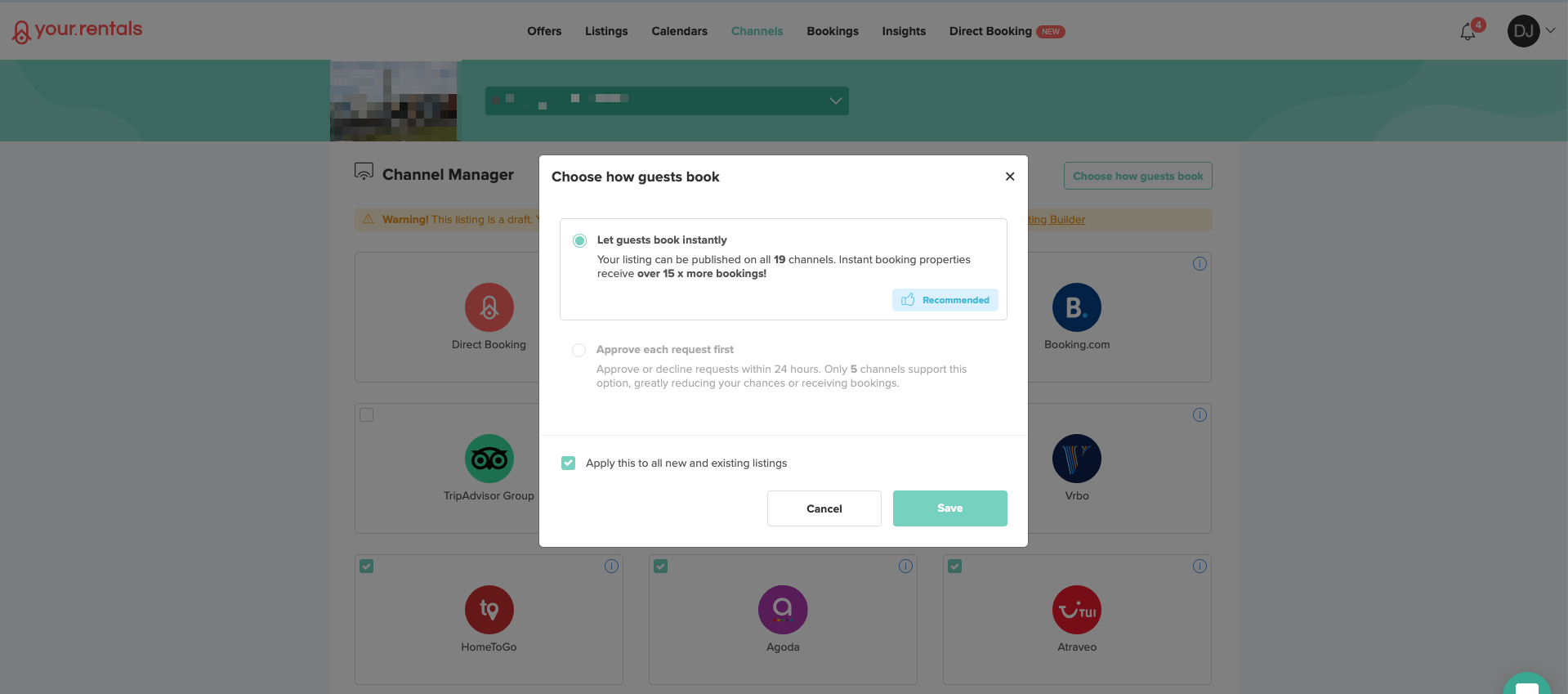Changing booking model
How do I switch between Instant and Request booking?
Many holiday rentals websites only support Instant Booking, and guests prefer to book with Instant Booking because the confirmation is instant - leading to higher booking conversion rates. We recommend that all property managers list their property with Instant Booking if possible. Instant Booking properties receive more than 15 times as many bookings as Request Booking properties.
Read more about Instant Booking Only channels here
Instant Booking is not for everybody however. To publish your listing on Instant Booking you must ensure:
-
that your calendar is always updated - if you manage other calendars, using Calendar Sync is strongly recommended
-
that your seasonal rates are set correctly for at least 12 months in advance
-
that your booking rules are set correctly
Read more about the difference between Instant Booking and Request Booking.
Changing your Booking model
To change the booking model for your listing go to your Channel Manager page and select "Choose how guests book".
You can apply these changes individually, or to all of your listings.