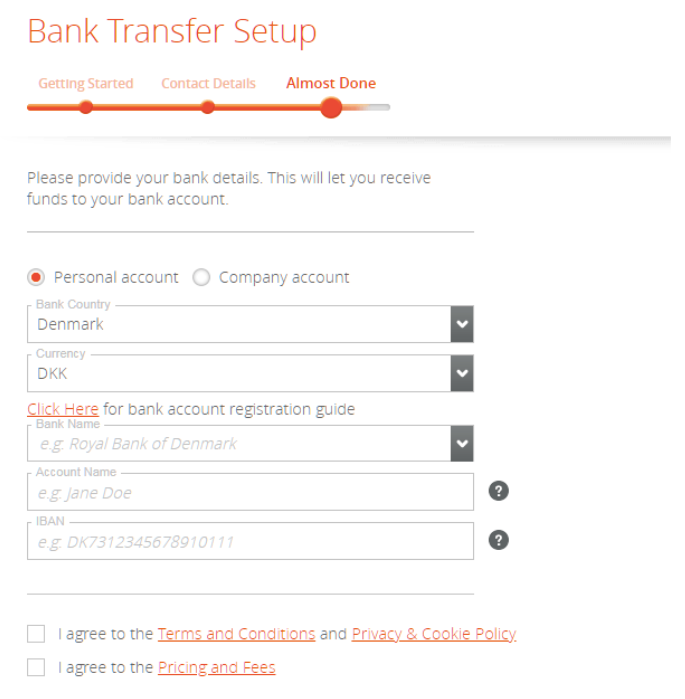Adding Payoneer Bank Transfer for Payouts
How do I use Payoneer as a Payout method?
If you choose to receive your payouts via bank transfer, you'll need to complete your setup in Payoneer.
There are three basic steps to complete and the whole process shouldn't take more than a couple of minutes.
Step 1: Basic information
Select whether you're receiving payouts as an Individual or a Company.
You'll also be asked to provide your first and last names, your date of birth and a contact email address. If you already have an email address registered in Payoneer, you'll need to use a different one in order to proceed.
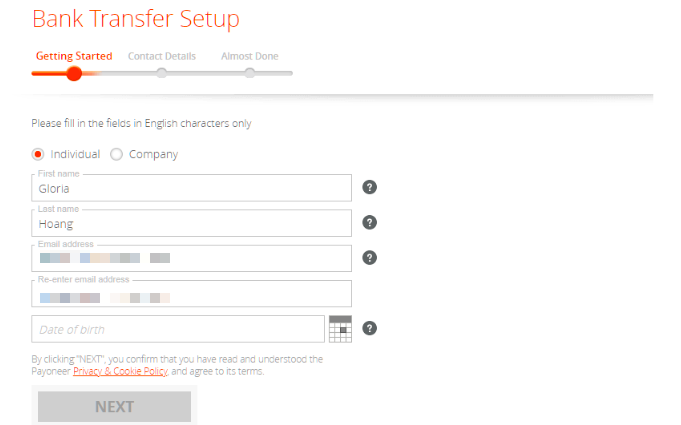
Step 2: Contact details
Enter your country, address, city, postal code and phone number. Please note, only English characters are accepted, and words cannot contain accent marks. For example: San José – should be written as San Jose only).
In some countries such as Spain, Italy, etc. Payoneer will require adding a verification code sent to your phone number for verification.
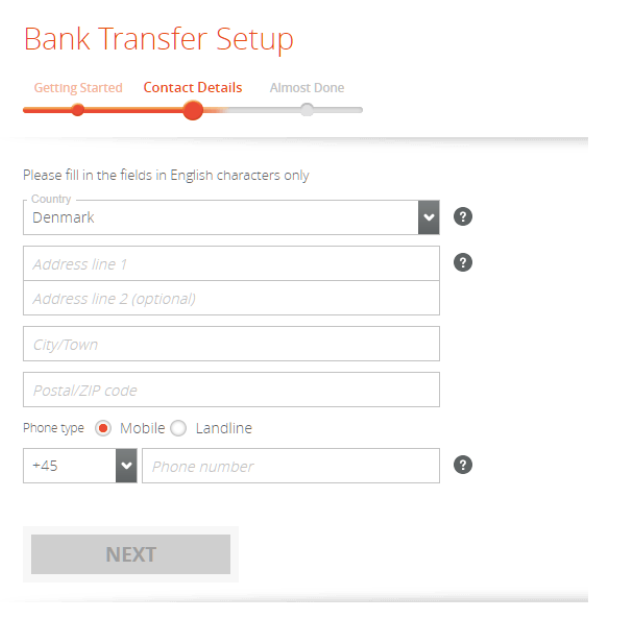
Step 3: Bank account details
Add the details of the account to which your payouts will be sent.
Select whether you wish to use a Personal or Company account.
Your bank country and currency will be set automatically based on your address, but you can change these if you like.
Select your bank name. If it's not on the list, select other.
You'll also be asked for your account beneficiary name and your IBAN / Account number.
In some countries, Payoneer will also ask for additional info such as BIC/SWIFT code.