Rooms
How do I describe my rooms accurately?
Each Guest has specific needs and requirements for space and sleeping arrangements. It's a good idea to be as detailed as possible when describing your rooms so that your listing can be found easily by suitable guests.
Bedrooms
Add your bedrooms and specify the sleeping arrangements in each of them.
We consider any room that your guests can sleep in to be a bedroom. This means that even if you have a sofa bed in the living room, that counts as a bedroom. You would also select living room in the Other Rooms section (see below).
-
Select the Number of bedrooms.
-
Click the Edit room button on each room, and select the Bedroom type and quantity of each type of bed in the room.
-
Save your changes.
If you offer a sleeping space (for example a sofa bed) in the living room or another room, you should add it as a bedroom and choose Living room or Other room for the Bedroom type.
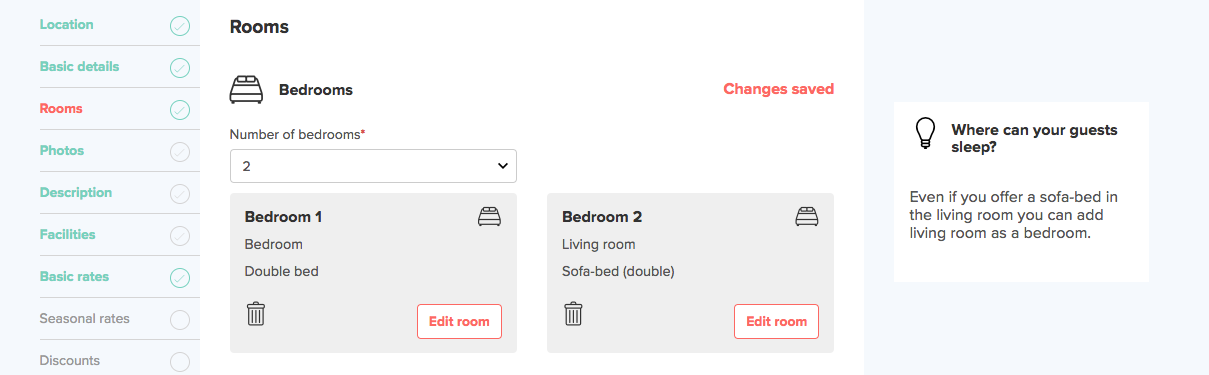
Bathrooms
Add your bathrooms and specify the facilities in each.
-
Select the Number of bathrooms.
-
Click the Edit facilities button on each room, and set the Bathroom type, Toilet, Shower and Bath facilities for each room.
-
Save your changes.
If you have a WC or Guest toilet, this should be counted as a bathroom.
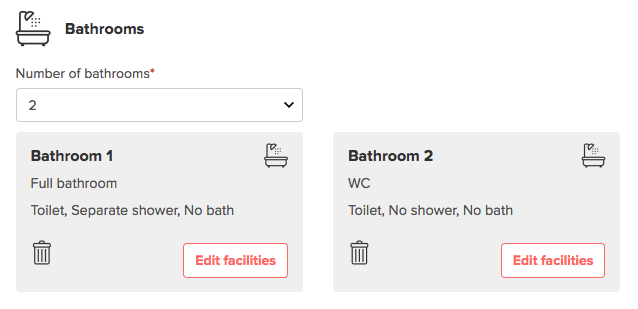
Kitchens
Add your cooking areas and specify the type of each.
-
Select the Number of kitchens.
-
Choose the Kitchen type for each of your cooking areas.
If you have outdoor cooking facilities or a tea kitchen, you should add this as a Kitchen and define it in the Kitchen type.
Other rooms
Select all appropriate other rooms. If you have a combined Living / Dining room, select both Living room and Dining room. If you have specified that you have a sofa bed in the living room, make sure you select Living room on the list.
If you have other rooms that are not available for selection, make sure to include these in your text Description.
