Setting rates (per property vs. per person)
How do I set rates per person instead of for the whole property?
Our rates input has been designed to allow you to define your rates in the way that you prefer. While most vacation rental Property Managers set their rates for the "entire property", others want some flexibility to charge "per person" or for "additional guests" over a maximum amount.
This article explains how to set your Basic rates under these different scenarios.
I have a fixed maximum number of guests
If you allow a maximum number of guests in your property for the rates that you have entered, you do not need to do anything other than enter your Basic rates, and define Seasonal price rules if your nightly rates and booking rules vary at different times of the year.
Example: If you have entered the following Basic rates and Maximum guests, you allow up to 4 guests to stay for the rates defined in the Basic rates section. Your guests would pay 1000 SEK per weeknight in total, not for each guest.
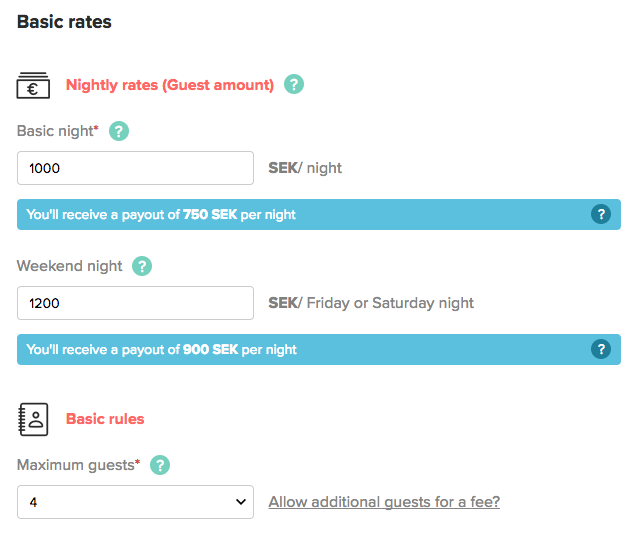
I can allow additional guests for a fee
If you allow a certain number of guests for your standard rates, but can add an extra bed to allow additional guests (for a fee), you can add this extra rule by using "Allow additional guests for a fee".
-
Click the link "Allow additional guests for a fee"
-
Choose the number of additional guests you can support
-
Define the fee per night per additional guest and save
Note: Please be aware that the "additional guests" feature sets a standard nightly rate for additional guests all year round - this rate does not vary based upon your Seasonal price rules.
Example: If you have entered the following Basic rates and Maximum guests, as well as adding 1 additional guest for a fee, you allow up to 4 guests to stay for the rates defined in the Basic rates section + 1 additional guest for 200 SEK / night (a total of 5 guests may stay - the 5th guest for an additional fee).
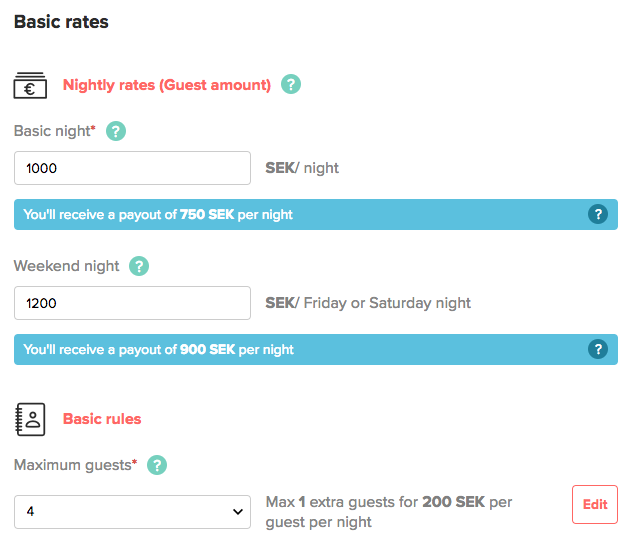
I wish to charge per person
Charging per person is not supported in many sales channels, and we strongly encourage you to set "per property" rates (including with additional guests fee) as above.
However, if you really must charge per guest, you can achieve it in the following way.
-
Set your rates for your first guest in the Basic Rates fields
-
Set maximum guests = 1
-
Click the link "Allow additional guests for a fee"
-
Choose the number of additional guests you can support (more than the first)
-
Define the fee per night per additional guest and save
Note: Please be aware that the "additional guests" feature sets a standard nightly rate for additional guests all year round - this rate does not vary based upon your Seasonal price rules.
Example: If you have entered the following Basic rates and Maximum guests, as well as adding 3 additional guests for a fee, you allow up to 1 guests to stay for the rates defined in the Basic rates section + 3 additional guest for 200 SEK / night (a total of 4 guests may stay).
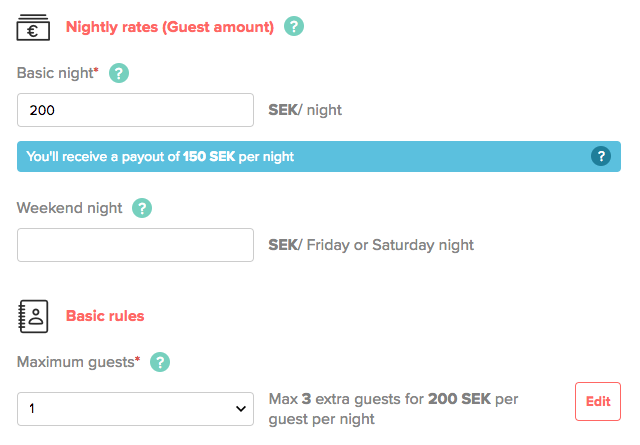
If you require any further assistance setting your prices, please Contact us and we'll be happy to assist you.
