Calendar Sync: Synchronising multiple calendars
If you use more than one calendar to manage your bookings, you need to set up Calendar Sync a little differently
What happens if I have multiple calendars?
Because of the way different websites share calendars, it’s not always possible for your existing calendars to be shared through Your.Rentals. This means for example that if you receive a booking through HomeAway/Vrbo, they’ll send that information to us and those dates will be blocked in your Your.Rentals calendar. But because of the way that information is sent, Your.Rentals can’t send it to another channel, so your calendar might appear available in Airbnb.
Fortunately, this can easily be fixed by setting up direct connections between each existing calendar. Depending on how many calendars you manage, there might be a need to create a connection between all calendars.
Do I need to do this?
If you only use Your.Rentals to manage your listings, you do not need to do this. We’ll update your calendars on all of your channels for you. If you are already using multiple calendars on sites other than Your.Rentals, you should read the following information and see which scenario best describes you.
I already manage an existing calendar on one or more channels
Let’s say you already have calendars on Airbnb and HomeAway/Vrbo (for example). After importing the source calendars into the Your.Rentals calendar, it is important to also set up a synchronisation between each of the sources. This means that you need to synchronise your Airbnb calendar directly with HomeAway/Vrbo.
By adding a connection between all sources as displayed below, you ensure that a new booking added in any of the calendars is also exported to all other calendars.
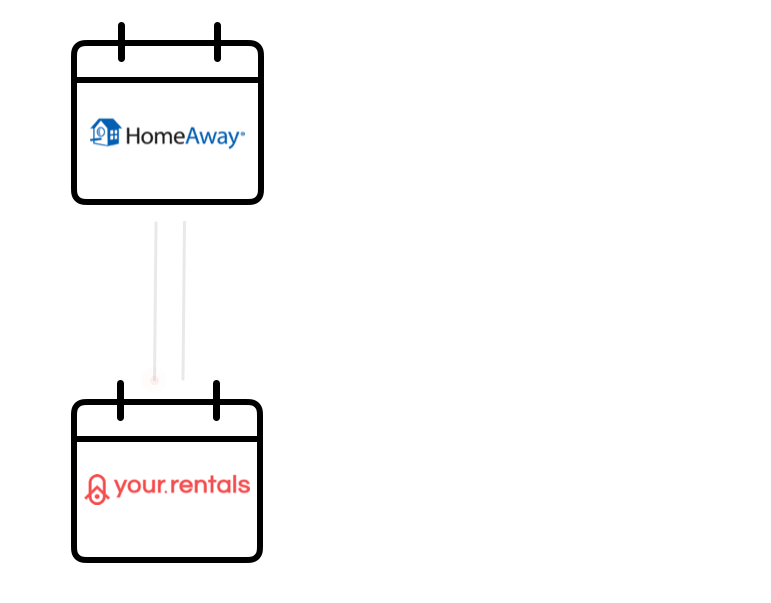
I use one primary calendar tool, such as Google Calendar
When you choose a single calendar tool (such as Google Calendar) as your primary one, you can synchronise all other calendars with this one. There is no need to create a connection between each channel. When your calendar is updated in one channel, your calendar tool will send this information to the other channels. In the below example, if you receive a booking through HomeAway/Vrbo this information will automatically be sent to Google Calendar. Google Calendar will then send this to Airbnb so your Airbnb calendar indicates that those dates are unavailable.
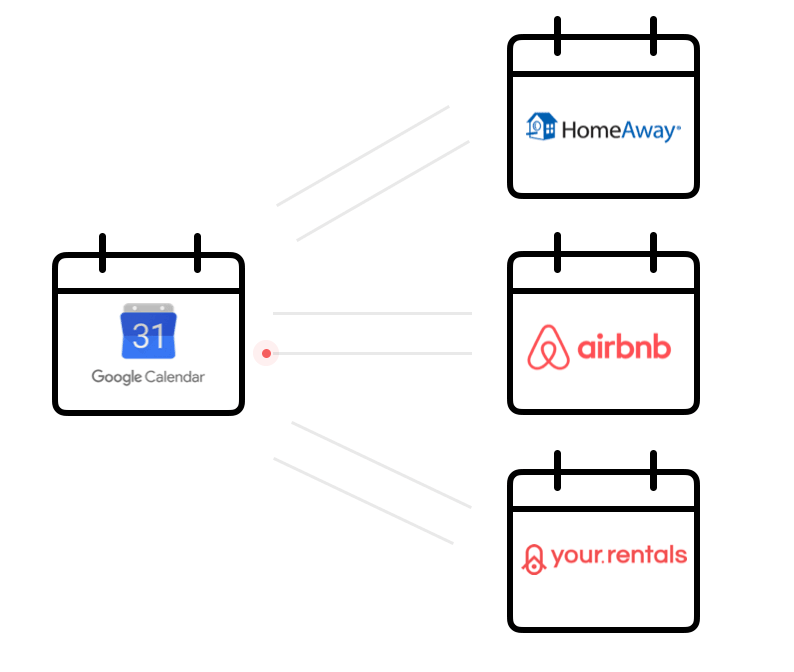
It is very important that you also synchronise your primary calendar tool with Your.Rentals.
Depending upon how reliable your primary calendar is and how often it imports bookings from your secondary calendars, this may mean there is a noticeable delay between a booking being added in one of your secondary calendars, and the other secondary calendars being updated. However you might decide that the simplicity of this approach means that the advantages outweigh the disadvantages.
