The Your.Rentals Robot
Why do I see the Your.Rentals robot when I cancel or decline a booking?
Sometimes, you might see a green box on your Calendar with the text "Your.Rentals Robot".
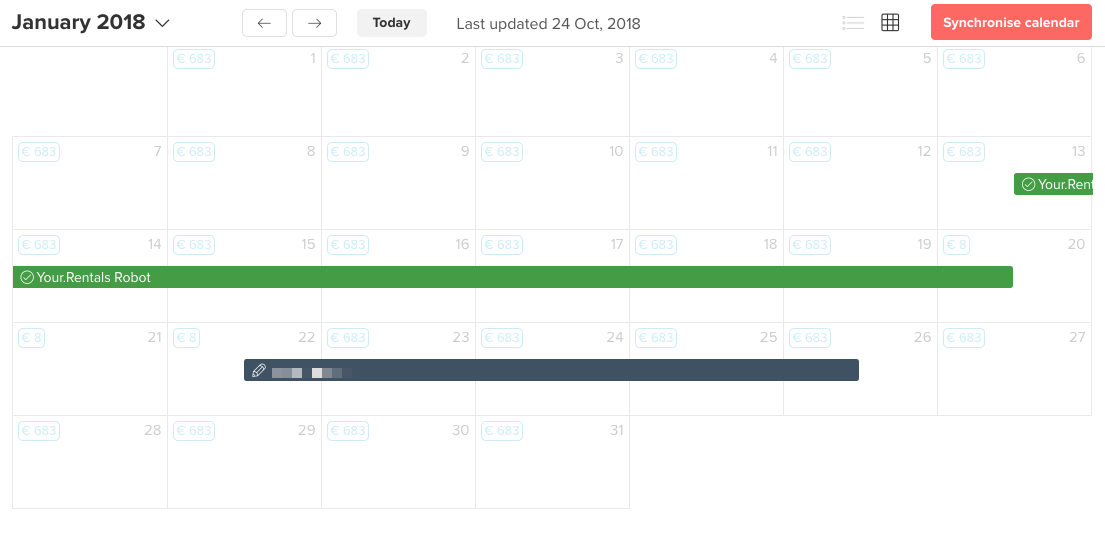
The Your.Rentals Robot will automatically appear on your calendar if you Decline a Booking Request.
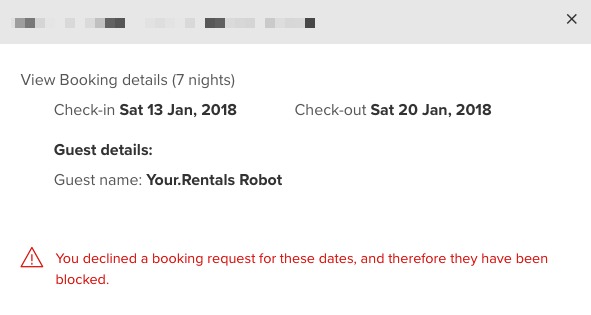
This means that those dates are now blocked and cannot be booked by anybody else. This is to make sure you don't receive more requests for dates that are unavailable.
In order to avoid having to decline bookings, make sure your calendar is up to date and that your rates are set correctly, including seasonal rates. Alternatively, we recommend using Instant Booking so guests can book without having to confirm with you first. Most rentals websites ONLY support Instant Booking.
