Sharing your listing
How can I share my booking page with my guests?
In order to secure more Direct Bookings and cut out sales channel commission, you can share your listings with your guests so they can book directly with you.
Just go to your Listings page and select the sharing icon.
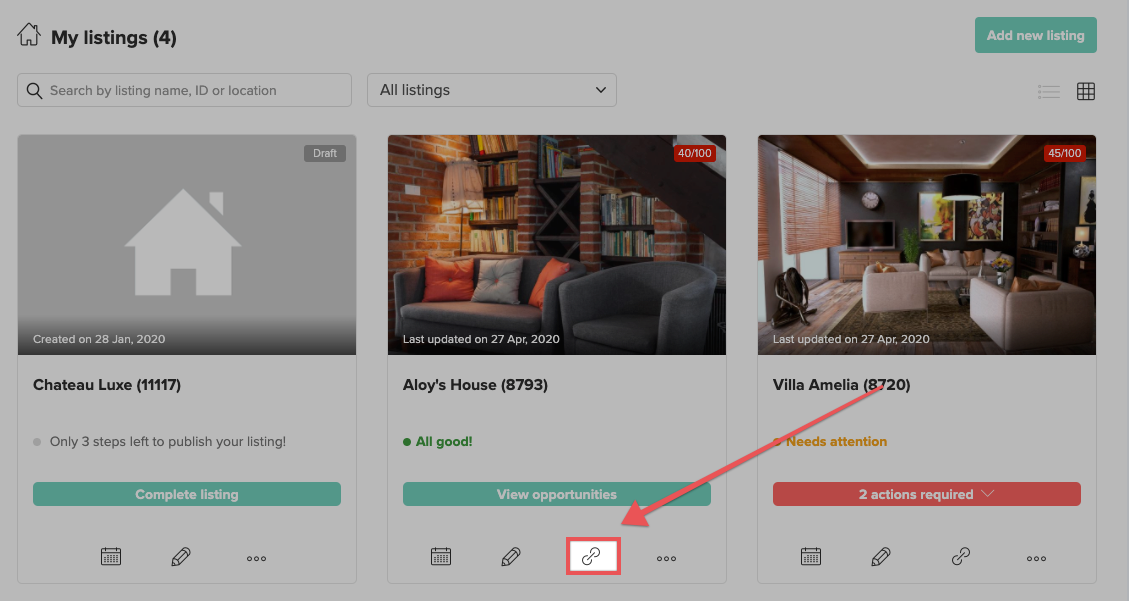
You can copy and paste the URL, share the listing on social media or send it via email.
It's a great way to show off your properties to potential guests, and secure bookings directly, without using a sales channel. That means no sales channel commission, and a greater share of revenue for you!
💡 Find out more about Direct Booking here
