Calendar sync conflicts
What happens when bookings overlap?
If you are importing bookings from other calendars using Calendar sync, there is a potential that you'll have conflicts in your Your.Rentals Calendar - where two or more bookings overlap.
This can be caused by:
-
Duplicated bookings - you may have been notified of a booking from Your.Rentals and added it to another calendar which is imported to Your.Rentals.
-
Double bookings - you may have a booking created in another calendar which overlaps with a booking made through Your.Rentals channels (it is unlikely if you have set up import of all of your other calendars).
-
An overlapping Booking request with a booking from another calendar - whether it be a confirmed or tentative booking.
Viewing Calendar conflicts
You can see conflicts in your Calendar where bookings overlap. We'll display cases where your imported bookings overlap with your Confirmed bookings or Pending Booking requests.
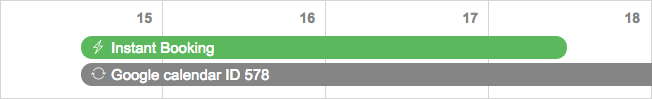
We will also send you an email alerting you to a Calendar conflict with suggestions how to resolve.
Resolving Calendar conflicts
Resolving such conflicts depends upon the cause.
Suggested resolutions:
Duplicated bookings - if you have manually entered a Your.Rentals booking into another calendar, you can remove it from the other calendar. You can export your Your.Rentals Calendar to your other calendar to save you from having to enter Your.Rentals bookings manually.
Double bookings - if you have two confirmed bookings from different sources that overlap, you should decide which booking to honour. If you decide to cancel the Your.Rentals booking, you will incur a cancellation fee.
Overlapping Booking requests - if you have a pending Booking request from Your.Rentals, you should first determine whether your conflicting booking is confirmed or not.
-
If the conflicting booking is confirmed - you should decline the Booking request.
-
If the conflicting booking is not confirmed - you should consider that the Your.Rentals booking request is confirmed from the Guest and payment has been frozen on their bank account - you may choose to accept the Booking request, advise the other Guest that you cannot accommodate them and remove the conflicting booking.
