Understanding your Occupancy
How is Occupancy calculated in Insights?
One of the metrics you can use to see how your listing is performing is your Occupancy. You can view this by going to your Insights page and selecting Analytics.
Occupancy is a simple percentage measure of how many potentially available nights in a given period are actually booked. That means that we exclude dates when your property calendar is closed or blocked because those dates were never available for guests to book.
In Your.Rentals you can see two types of occupancy. There's your occupancy (in blue), which is the percentage of booked nights in your selected listing calendar. You can also see the area occupancy (in red), which is the average percentage occupancy for similar listings in your area.

My occupancy doesn't look right
Your occupancy is based on the info in your Your.Rentals calendar. If your occupancy doesn't look right to you, it's usually because your calendar isn't accurate.
Bookings that you receive through Your.Rentals will automatically be added to your calendar. You can also automatically import bookings from other sites using Calendar Sync. Remember to add manual bookings or block dates when your property is unavailable, otherwise your occupancy rate won't be accurate.
How is area occupancy calculated?
We get our Analytics data from AirDNA. They gather data from over 10 million vacation rentals across 80,000 cities worldwide. They then cross-reference your listing with similar ones nearby. They take into account factors like location and number of bedrooms to identify listing similarity. The area occupancy presented here is an average of all the similar listings in your area.
Your.Rentals is not responsible for the accuracy of AirDNA's data.
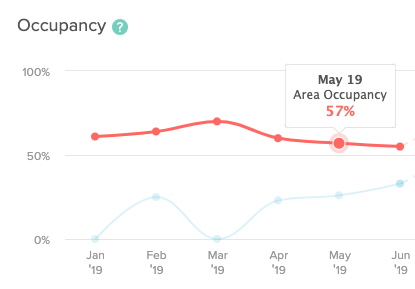
Why can't I see my area occupancy?
Area occupancy requires a minimum of 20 similar listings in your location before it can be calculated. If you cannot see your area occupancy, it may be that AirDNA can't find enough properties nearby to compare your listing with. This is especially the case for particularly unique properties and remote locations.
If you can't view the area occupancy, try refreshing the page. The problem might have been caused by a connection issue. If this still doesn't work, contact our support team.
How do I use occupancy to improve my booking conversion?
You can see Opportunities to improve your listing performance and sales channel ranking in Insights. By completing Opportunities, you'll raise your Listing Quality Score and increase your chances of receiving a booking.
